(**) Translated with www.DeepL.com/Translator
I am globally very satisfied with NextCloud, except its performance on RaspberryPI, so I went looking for a similar application, which can be written in Go, C++… less hungry than PHP, but at least respecting what NextCloud offers:
- Webdav service (many applications for “mobile”, use this protocol)
- synchronization client for PC linux/Mac, Android, IOS
- easy to use, easy to administrate
- secure
- stored files keep their original name
- the restoration phase after a technical crash must be simple
- works in a Docker container
- works without tinkering…
By visiting this page : “Awesome Self Hosted/transfer-synchronization”,the most adapted offers are :
- Pydio
- Seafile
Warning : My remarks are my own and only apply to the installation of these solutions on Raspberry PI4 (arm64).
Here we go, a VM with docker “buildx” (docker builder cross-plateform), and I start with Pydio.
Pydio
I try to compile in a Docker “alpine” environment, without success.
I start from a Debian:bullseye, and end up with a docker arm64 image. A single binary generated of more than 200Mb, following the instructions, the container starts. You have the possibility to download the arm64 binaries here
In “factory” configuration, the directories provided, store the files with a different name from the original, but as indicated in the documentation I created a new Datastore allowing storage, which retains the original file structure. This solution is faster in case of a crash. If you lose the Pydio server, you can at least recover the files on the storage server in their original structure.
I transfer about 3000 small files, directly into the storage directory and run the “rescan” function that is also found on NextCloud, and at this precise moment, I notice a lot of background work (workers), the files are displayed in the interface but are not available for download… The server continues to load a lot.
Here, we see that the application requires more than 10 CPU to do the job, and it lasts a long time!
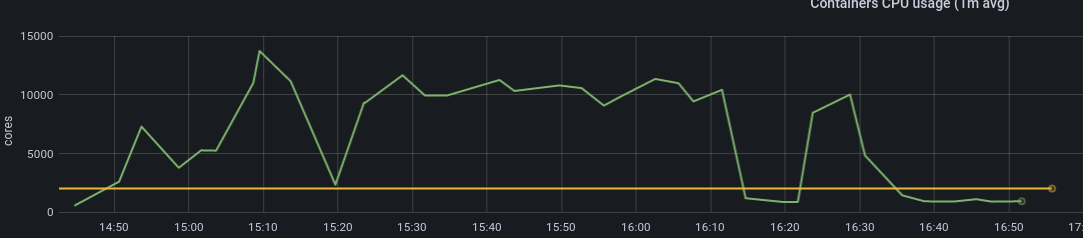
But what made me give up: impossible to connect the Linux client to the server.
It’s unacceptable, this part must work immediately. Abort.
Seafile
The commercial site offers the server in version 9.0.5 x86-64bits and a version for Raspberry PI, I choose the Raspberry option, which leads to the page Github Releases with binaries for several types of Raspberry.
I prepared a Docker image, with great difficulty, and ended up generating the necessary configuration to run the application. I restart the container with this configuration, but the application does not start. The program indicates: missing configuration…, while it is well mounted in a volume and accessible… Abort.
Conclusion
The Nextcloud application still has a long way to go. The documentation is detailed, there is a whole ecosystem for RaspberryPI and I never encountered any problem with the Docker images, proposed by the community.
Nextcloud is safe, as far as backup/restore is concerned, when you lose the server, you just have to reinstall it, restore the files in the data directory, and launch the administration command “occ files:scan”, you wait, and it’s over.
Ditto, when you want to add 10GB of files very quickly, same operation as the previous one: You copy the files to the storage volume, then run the command “occ files:scan”.
If you have any suggestions, or if you are currently developing another solution for this market of small computing units, please let us know…
+++
